How To Run Payroll In Arkansas

Running payroll in Arkansas requires tech startups to handle state income tax withholding, unemployment insurance, and specific compliance requirements that differ from other states. Arkansas uses a progressive income tax system and has unique rules for final paychecks, child labor, and payment frequency that startup founders must understand.
Tech startups must register with the Arkansas Department of Finance and Administration, set up proper tax withholding for employees, and process payroll at least twice monthly to stay compliant with state laws. The state requires monthly tax remittance using Form AR941M and maintains specific recordkeeping requirements that startups need to follow from day one.
Early-stage companies face additional challenges when managing employee onboarding, choosing the right payroll software, and integrating payroll data with their financial systems. This guide covers the complete process from initial setup through ongoing compliance, helping startup founders avoid costly penalties while building scalable payroll operations.
Key Takeaways
- Arkansas startups must register with state agencies and choose compliant payroll solutions before hiring their first employee
- Employee onboarding requires specific Arkansas tax forms while payroll processing must occur at least twice monthly with proper tax withholding
- Proper tax filing and financial integration help startups maintain compliance while scaling their operations efficiently
Setting Up Payroll For Arkansas Startups
Arkansas startups must register with the Department of Finance and Administration for tax purposes, meet minimum wage requirements of $11.00 per hour, and file specific state withholding forms. New employers need state identification numbers and must establish monthly tax remittance schedules.
What Are The Legal Requirements For Payroll In Arkansas?
Arkansas startups with employees must comply with both federal and state payroll regulations. The state requires a minimum wage of $11.00 per hour for businesses with four or more employees.
Federal Requirements:
- FICA taxes (Social Security 6.2%, Medicare 1.45%)
- Federal unemployment tax (FUTA) at 6% on first $7,000
- Federal income tax withholding
Arkansas State Requirements:
- State income tax withholding with progressive rates up to 4.4%
- State unemployment tax (SUTA) at 3.1% for new employers
- Workers' compensation insurance for businesses with more than three employees
Startups must pay overtime at 1.5 times regular rate for hours over 40 per week. Arkansas requires payment at least twice monthly for most employees.
Tipped employees can receive $2.63 per hour if tips bring total to minimum wage. Full-time students may earn $9.35 per hour when working fewer than 20 hours weekly.
How Do You Register Your Business For State Payroll Taxes?
New Arkansas employers must register with the Department of Finance and Administration before processing their first payroll. Registration establishes the business as a legitimate employer and provides necessary tax identification numbers.
Registration Process:
- Complete registration through Arkansas Taxpayer Access Point online portal
- Alternative: Submit Form AR-1R by mail
- Obtain Arkansas State Income Tax ID Number (8 digits plus "WHW")
Required Information:
- Business name and federal EIN
- Business address and type
- Expected number of employees
- Estimated quarterly wages
The DFA provides preprinted payment vouchers after registration. Startups receive monthly remittance schedules requiring payments by the 15th of each month using Form AR941M.
New employers without established employment records pay SUTA at 3.1% rate for typically three years. Timely SUTA payments qualify businesses for 5.4% FUTA tax reduction, lowering federal rate from 6% to 0.6%.
Which Payroll Documents Must Be Filed By Startups?
Arkansas startups must collect specific employee forms and file regular tax reports with state and federal agencies. Proper documentation ensures compliance and avoids penalties.
Employee Forms Required:
- Federal W-4 and I-9 forms
- Form AR4EC for Arkansas income tax withholding
- Form AR4ECSP if employee claims federal tax exemption
- Direct deposit authorization (optional)
Monthly Filings:
- Form AR941M for state withholding taxes due by 15th
- Federal employment tax deposits via EFTPS system
Annual Requirements:
- W-2 forms to employees by January 31
- State W-2 copies to Arkansas DFA
- Form 941 quarterly or Form 944 annually for federal taxes
Record Retention: Arkansas law requires keeping payroll records for four years, including check stubs, tax reports, and employee biographical information. Startups must track pay periods, work locations, and termination details for each worker.
New hire reporting must occur within 20 days through the Arkansas New Hire Reporting Center.
Choosing A Payroll Solution For Tech Startups
Arkansas tech startups need payroll systems that handle multi-state employees, integrate with accounting software, and scale with rapid growth. The top three payroll systems recommended by CPAs are Rippling, Gusto, and Justworks for their automation and startup-friendly features.
What Features Should Arkansas Startups Look For?
Tech startups should prioritize automation above all other features. Manual payroll tasks waste valuable time that founders need for product development and fundraising.
Essential automation features include:
- Automatic tax filing in multiple states
- Direct deposit scheduling without manual intervention
- Benefits enrollment that syncs across systems
- R&D tax credit calculations for software development costs
Multi-state compliance becomes critical as startups hire remote developers. Arkansas-based companies often employ talent in California, New York, and Texas. The payroll system must handle different state tax rates and filing requirements automatically.
Customer support quality matters during growth phases. Startups adding 10-30 employees monthly need responsive help. Phone support prevents delays during funding rounds when investors review payroll records.
Employee self-service portals reduce administrative burden. Developers can update direct deposit information, download tax forms, and manage benefits without involving HR staff.
How Do Costs Compare Between Top Payroll Platforms?
Pricing structures vary significantly between platforms, especially for multi-state employers that most tech startups become.
Current pricing breakdown:
Platform Base Monthly Fee Per Employee Cost Multi-State Support
Rippling $35 $20 with benefits Yes
Gusto Plus $80 $12 Yes
Justworks $0 $79 (2 employee minimum) Yes
Gusto's recent pricing changes make their Simple plan unavailable for multi-state employers. This pushes Arkansas startups with remote workers into the Plus tier at $80 monthly plus $12 per employee.
Justworks operates as a Professional Employer Organization (PEO). They become the employer of record, which provides additional compliance protection but costs more per employee.
Hidden costs to consider:
- Benefits administration fees
- Workers compensation insurance
- State registration charges for new hiring locations
The best payroll software for startups in 2025 balances feature requirements with cost efficiency as headcount grows from 5 to 50 employees.
Can Payroll Systems Integrate With Bookkeeping And HR?
Modern payroll platforms offer API connections with popular accounting software used by startups. QuickBooks Online integration eliminates manual journal entry work for bookkeepers.
Key integration capabilities:
- Automatic expense categorization for R&D tax credits
- Real-time sync with accounting platforms
- Benefits data flowing to HR information systems
- Time tracking imports from project management tools
Rippling provides the deepest integration ecosystem. Their platform connects payroll with IT management, allowing automated laptop provisioning when new developers start.
Employee onboarding workflows reduce administrative overhead. New hires complete tax forms, benefits elections, and direct deposit setup through integrated portals before their first day.
Accounting firm partnerships matter for startups. Many Arkansas tech companies use outsourced bookkeeping services. Payroll providers with dedicated support channels for accounting partners prevent billing delays and communication gaps.
Integration quality affects month-end closing speed. Automated payroll journal entries with proper expense coding help startups maintain clean books for investor reporting and tax preparation.
Managing Employee Onboarding And Compliance
Startups must collect employee information through secure digital methods while meeting Arkansas-specific reporting requirements. Automated self-service systems reduce administrative burden and ensure accurate data collection from day one.
How Do Startups Collect Employee Information Securely?
Tech startups need secure systems to collect sensitive employee data during onboarding. Digital platforms with encryption protect personal information like Social Security numbers and banking details.
Most payroll onboarding processes require employees to complete forms electronically. This reduces paper handling and speeds up data entry into payroll systems.
Essential security measures include:
- Two-factor authentication for employee portals
- SSL encryption for all data transfers
- Role-based access controls for HR staff
- Regular security audits and updates
Cloud-based onboarding platforms automatically backup employee data. They also track which forms employees have completed and which ones remain outstanding.
Startups should choose platforms that comply with SOC 2 standards. These systems protect against data breaches that could expose employee information to unauthorized users.
What Compliance Forms Are Required In Arkansas?
Arkansas employers must collect specific federal and state forms during employee onboarding. Missing forms can result in penalties and payroll processing delays.
Required federal forms:
- Form I-9 for employment eligibility verification
- Form W-4 for federal tax withholding
- Direct deposit authorization forms
Arkansas-specific requirements:
- Arkansas Form AR4EC for state tax withholding
- Workers' compensation acknowledgment forms
- New hire reporting within 20 days of employment
The Arkansas New Hire Reporting Center requires employers to report new hires electronically. This helps locate parents for child support enforcement and prevents unemployment fraud.
Startups must verify I-9 documents within three business days of employment. Remote employees can complete this process through authorized representatives or video verification services.
State tax forms must be completed before the first payroll run. Arkansas requires specific withholding calculations based on employee filing status and allowances claimed.
How Can Startups Automate Employee Self-Service?
Employee self-service portals reduce HR workload while giving workers control over their information. These systems allow employees to update personal details and access important documents.
Key automation features:
- Automatic form routing and approval workflows
- Electronic signature capabilities
- Real-time form completion tracking
- Integration with payroll and HR systems
Self-service platforms send automatic reminders for incomplete forms. They also validate data entry to prevent common errors like incorrect Social Security numbers or missing information.
Employees can access pay stubs, tax documents, and benefits information through secure portals. This reduces HR inquiries and gives workers 24/7 access to their employment records.
Mobile-responsive platforms allow employees to complete onboarding tasks from any device. This speeds up the process for remote workers and reduces delays in payroll setup.
Automated workflows route completed forms to appropriate departments for review. HR teams receive notifications when all required documents are submitted and verified.
Processing Payroll And Paying Employees
Arkansas startups must calculate pay runs based on state frequency requirements and handle multiple payment methods including direct deposit options. The state requires specific withholding calculations and offers automated systems for tax management.
How Are Pay Runs Calculated For Arkansas Startups?
Arkansas startups must pay employees at least twice monthly, allowing for semimonthly, biweekly, or weekly schedules. Companies earning over $500,000 annually can pay exempt management and executive employees monthly.
Pay calculations start with gross wages for the period. Hourly employees receive their rate multiplied by hours worked. Salaried employees receive their annual salary divided by the number of pay periods per year.
Arkansas follows federal overtime rules requiring 1.5 times regular hourly rates for hours over 40 per workweek. Startups cannot avoid this requirement through creative scheduling or salary arrangements.
Minimum wage requirements:
- Standard employees: $11.00 per hour
- Tipped employees: $2.63 per hour (must reach $11.00 with tips)
- Full-time students: $9.35 per hour (under 20 hours weekly)
Startups with four or more employees must comply with these minimum wage standards. The calculation must account for all hours worked during the pay period.
What Are The Options For Direct Deposit And Contractor Payments?
Arkansas allows multiple payment methods for employees including cash, checks, direct deposit, and pay cards. Startups cannot require employees to accept direct deposit as their only payment option.
Employees who refuse direct deposit can receive pay cards instead. The startup must provide at least one free withdrawal per payroll deposit when using pay cards.
Direct deposit offers the most efficient solution for tech startups managing remote teams. Banks typically process these payments within 1-2 business days of submission.
Payment method requirements:
- Employee consent required for electronic payments
- Pay cards must include free withdrawal options
- Cash and check payments remain valid alternatives
- No mandatory direct deposit policies allowed
Contractor payments follow different rules since they receive 1099 forms rather than W-2s. Startups can pay contractors through any agreed method without Arkansas-specific restrictions.
How Are Payroll Withholdings Managed Automatically?
Arkansas requires specific tax withholdings from employee paychecks including state income tax and federal obligations. Startups must collect Form AR4EC from employees for state income tax purposes.
Required withholdings include:
- Federal income tax (based on W-4)
- Social Security tax (6.2% employee, 6.2% employer)
- Medicare tax (1.45% employee, 1.45% employer)
- Arkansas state income tax (progressive rates up to 4.4%)
- State unemployment tax (SUTA) paid by employer only
Payroll software automates these calculations and reduces manual errors. The system applies current tax tables and handles rate changes automatically.
Arkansas uses monthly tax deposit schedules with payments due by the 15th of the following month. Startups must file Form AR941M regardless of whether taxes were withheld during the period.
Automated systems track employee exemptions and adjust withholdings accordingly. They also generate required reports for state and federal compliance without manual intervention.
Filing And Paying Payroll Taxes In Arkansas
Arkansas employers must submit multiple tax filings throughout the year and pay state income taxes monthly by the 15th. Startups need proper registration and withholding systems from day one to avoid penalties that can reach significant amounts.
Which Payroll Taxes Must Be Filed And When?
Arkansas requires employers to file several payroll tax returns with specific deadlines. The most critical is the monthly state income tax payment due by the 15th of each month to the Department of Finance and Administration.
Employers must send W-2s with Form ARW-3 and 1099s with a copy of federal Form 1096 by January 31st. The annual reconciliation AR3MAR is due by February 28th.
Quarterly filings include:
- State unemployment insurance taxes
- Federal Form 941 for income and FICA taxes
- State withholding tax returns
Annual requirements:
- Form 940 for federal unemployment taxes
- Year-end wage statements and reconciliation forms
The Arkansas Department of Workforce Services requires unemployment tax filings starting in the quarter when wages are first paid. Late registration may require retroactive filings for previous quarters.
How Do Startups Handle State And Federal Withholding?
New businesses must register for state and federal tax accounts before running their first payroll. Arkansas startups need a State Employer Identification Number and must determine their unemployment insurance tax rate.
Registration steps for startups:
- Obtain federal EIN from the IRS
- Register with Arkansas Department of Finance and Administration for income tax withholding
- Set up unemployment insurance account with Department of Workforce Services
- Establish payroll tax deposit schedule based on expected tax liability
Arkansas uses a progressive state income tax system. Employers must calculate withholding based on employee wages and filing status using state withholding tables.
Federal withholding follows IRS guidelines using Form W-4 information. Startups typically deposit taxes semi-weekly or monthly depending on their liability amount.
Most payroll services require third-party authorization forms before handling tax deposits and filings on behalf of employers.
What Are The Penalties For Late Or Incorrect Filings?
Arkansas imposes penalties for late tax payments and filings that can quickly add up for startups with limited cash flow. Late payment penalties start at 6% annually and increase with extended delays.
Common penalty scenarios:
- Late monthly income tax deposits: 6% annual penalty plus interest
- Missing filing deadlines: Additional penalties based on tax amount owed
- Incorrect withholding calculations: Potential liability for unpaid taxes plus penalties
Federal penalties are separate and can be more severe. The IRS charges 2% to 15% for late deposits depending on how many days past due.
Startups should prioritize payroll tax compliance since these penalties compound quickly. The IRS and Arkansas can pursue aggressive collection actions including bank levies and business closures for unpaid payroll taxes.
Setting up automated systems and working with experienced payroll providers helps avoid costly mistakes that can damage a startup's financial health.
Aligning Payroll With Bookkeeping And Financials
Proper payroll integration requires real-time data synchronization between payroll systems and accounting ledgers, monthly reconciliation of wage expenses and tax liabilities, and structured financial reporting that meets investor expectations for transparency and compliance.
How Can Payroll Data Sync With Your Accounting Ledger?
Modern payroll systems automatically push transaction data to accounting software through API connections. This eliminates manual data entry and reduces errors that commonly occur when transferring wage information, tax withholdings, and benefit deductions.
The sync process typically occurs daily or weekly. Gross wages flow to salary expense accounts, while tax withholdings create liability entries until remittance dates. Employee benefit costs appear as both expenses and liabilities depending on payment timing.
Chart of accounts setup determines how payroll data maps to financial records. Startups should create separate accounts for different employee types - full-time salaries, contractor payments, and equity compensation each require distinct tracking.
Payroll system integration ensures accurate financial reporting by maintaining current payroll expenditure data across all systems. This automated approach prevents discrepancies between payroll records and general ledger balances.
Real-time synchronization also supports accrual accounting requirements. Payroll expenses get recorded when earned, not when paid, which provides accurate financial statements for investor reporting and tax compliance.
What Are Best Practices For Reconciling Payroll Expenses?
Monthly payroll reconciliation compares payroll system totals against general ledger entries. This process identifies discrepancies before they compound into larger financial reporting issues.
Key reconciliation steps include:
- Verify gross payroll totals match between systems
- Confirm tax liability balances equal withheld amounts
- Check benefit deductions against vendor invoices
- Review equity compensation expense calculations
Arkansas employers must reconcile state unemployment tax quarterly. The Arkansas Division of Workforce Services requires accurate wage reporting that matches internal payroll records.
Document all reconciliation adjustments with supporting evidence. Investors expect clean financial records with clear explanations for any corrections or reclassifications made during the reporting period.
Efficient payroll accounting recognizes expenses when incurred under accrual methods, ensuring financial statements reflect true workforce costs regardless of payment timing.
Bank reconciliation should include payroll-related transactions. Direct deposits, tax payments, and benefit premiums must clear accounts as expected to maintain accurate cash flow records.
How Should Startups Prepare For Board And Investor Reporting?
Board reporting requires detailed payroll metrics beyond basic expense totals. Investors want to see headcount growth, average compensation levels, and burn rate calculations that include all employee-related costs.
Monthly board packages should include:
Metric Description Purpose
Headcount by Employee count in engineering, Track team scaling decisions
Department sales, operations
Average Salary Compensation benchmarks Monitor market competitiveness
by Role for key positions
Total Employee Salaries plus benefits, Calculate true hiring expenses
Costs taxes, equity
Payroll as % of Employee costs relative to Assess operational efficiency
Revenue company income
Equity compensation requires special attention in investor reporting. Stock option expenses must follow ASC 718 accounting standards, spreading costs over vesting periods rather than recording at grant dates.
Cash flow projections should incorporate payroll growth assumptions. Investors evaluate runway calculations based on projected hiring plans and associated compensation increases.
Audit preparation becomes critical as startups approach Series A funding. Clean payroll records with proper accrual accounting and documented processes demonstrate financial maturity to potential investors and auditing firms.
Every provides integrated payroll and accounting solutions designed for growing startups, eliminating the complexity of managing multiple systems while ensuring investor-ready financial reporting from day one.
Why Startups Should Consider Every.io For Arkansas Payroll
Every.io offers automated compliance management and state tax registration support specifically designed for early-stage companies. The platform integrates payroll processing with HR functions while providing dedicated expert support through direct communication channels.
How Does Every.io Streamline Payroll And Compliance?
Every.io automates Arkansas payroll tax requirements including monthly state income tax submissions due by the 15th of each month. The platform handles state unemployment insurance calculations and maintains current rates automatically.
The system manages worker classification decisions and tracks documentation requirements. It processes AR4EC forms for Arkansas state income tax withholding and calculates graduated tax rates from 2% to 4.9%.
Key compliance features include:
- Automatic state tax registration setup
- Real-time rate updates for unemployment insurance
- Built-in penalty avoidance through timely submissions
- Electronic filing through Arkansas Taxpayer Access Point integration
Every.io maintains payroll records for the required three-year retention period. The platform generates necessary reports for quarterly and annual filings with the Arkansas Department of Finance and Administration.
The system tracks minimum wage compliance at Arkansas's $11.00 per hour rate. It calculates overtime at 1.5 times regular pay for hours exceeding 40 per week.
What Are The Benefits Of An Integrated Platform For Startups?
Every.io combines payroll processing with employee onboarding and benefits administration in one system. New hires complete tax forms electronically while the platform automatically sets up withholding calculations.
The integrated approach eliminates data entry between separate HR and payroll systems. Employee information flows directly from hiring through pay processing without manual transfers.
Integration advantages include:
- Single employee database across all functions
- Automated new hire reporting to Arkansas agencies
- Streamlined benefits enrollment with payroll deduction setup
- Direct time tracking integration for accurate wage calculations
Startups access dedicated support through Slack channels with in-house payroll experts. This eliminates the need to contact generic customer service for Arkansas-specific questions.
The platform supports international hiring for startups expanding beyond Arkansas. Remote workers in different states receive proper tax treatment based on their work location.
How Does Every.io Reduce Costs And Simplify Operations?
Every.io eliminates the need for separate payroll software, HR systems, and compliance consulting services. Startups avoid hiring dedicated payroll staff or outsourcing to traditional payroll services for startups that charge per employee.
The platform handles state registration processes that typically require legal or accounting assistance. It manages Arkansas unemployment insurance registration and workers' compensation compliance automatically.
Cost reduction areas include:
- No per-employee pricing tiers
- Eliminated compliance consulting fees
- Reduced accounting costs through automated reporting
- No separate HR software subscriptions needed
Every.io processes over $60 million in payroll transactions with built-in error checking. The system prevents costly mistakes like incorrect tax calculations or missed filing deadlines.
Startups receive concierge-level support without additional fees. Expert assistance helps avoid penalties that can cost 5% per month up to 35% maximum for late Arkansas tax payments.
The platform scales with growing teams without requiring system changes or data migrations. Startups maintain consistent processes from first hire through expansion phases.
Frequently Asked Questions
Arkansas payroll tax registration requires specific state forms and documentation, while accurate tax calculations depend on current withholding tables and proper use of the Arkansas Taxpayer Access Point portal.
What steps are involved in registering for payroll tax in Arkansas?
Employers must register with the Arkansas Department of Finance and Administration before processing their first payroll. The registration can be completed online through the Arkansas Taxpayer Access Point or by mailing Form AR-1R.
New businesses need to provide their federal EIN, business structure details, and estimated annual payroll amounts. The DFA assigns a state withholding account number once registration is approved.
Employers with questions can contact the DFA at (501) 682-7290 for assistance with the registration process.
How can employers calculate payroll taxes accurately in Arkansas?
Arkansas uses a progressive state income tax system with rates up to 4.4% based on employee income levels. Employers must withhold state income tax using the employee's completed Form AR4EC.
The state unemployment tax rate is 3.1% on the first $7,000 of wages for new employers without an established record. Established employers pay between 0.1% and 5% based on their experience rating.
Federal taxes follow standard FICA rates of 6.2% for Social Security and 1.45% for Medicare, plus federal unemployment tax.
Where can employers find the Arkansas withholding tax tables for 2025?
The Arkansas Department of Finance and Administration publishes updated withholding tax tables annually on their official website. These tables show the exact amounts to withhold based on employee wages and filing status.
Employers can access the current tables through the Arkansas Taxpayer Access Point portal after logging into their account. The tables are typically updated by January 1st of each tax year.
Payroll software providers also integrate these tables into their systems for automatic calculations.
What is the process for an employer to log in to the Arkansas withholding tax portal?
Employers access the Arkansas Taxpayer Access Point using their state-assigned account number and PIN. The system requires the registered business zip code to match exactly with the registration records.
First-time users must create an online account by providing their withholding account number and last payment information. The system will verify the employer's identity before granting access.
Employers who forget their login credentials can use the password reset function or contact the DFA for assistance.
How does an employer obtain the Arkansas withholding form?
Form AR4EC is the Arkansas Employee's Withholding Exemption Certificate that employees complete for state tax withholding. Employers can download this form from the Arkansas DFA website or order printed copies.
Employees claiming exemption from federal taxes must also complete Form AR4ECSP. Both forms should be collected during new hire orientation along with federal W-4 forms.
The forms determine how much state income tax to withhold from each employee's paycheck throughout the year.
Can you explain how to use the Arkansas Taxpayer Access Point for payroll purposes?
The Arkansas Taxpayer Access Point serves as the primary portal for filing monthly withholding tax returns and making payments. Employers must file Form AR941M by the 15th of each month regardless of whether taxes were withheld.
The system allows electronic filing and payment of state withholding taxes, quarterly reconciliation reports, and annual W-2 information. Employers receive automatic confirmation of successful submissions.
The portal also provides access to account history, payment records, and important notices from the Arkansas DFA.
Up to 3,500 bonus and 3% cash-back on all card spend [3], 6 months off payroll, and 50% off bookkeeping for 6 months, free R&D credit.
Frequently Asked Questions
- How do I sign up for Every?
You can get started right away—just click “Get Started” and follow a short onboarding flow. Prefer a little help? One of our specialists can walk you through incorporation, banking, payroll, accounting, or whatever you need.
- What features does Every offer?
Every gives startups a complete back office in one platform. From incorporation and banking to payroll, bookkeeping, and tax filings, we take care of the operational heavy lifting—so you can spend more time building, less time managing.
- How is Every different from other tools?
Most competitors give you software. Every gives you a full-stack finance and HR team—plus smart financial tools that actually benefit founders. Earn up to 4.3% interest on idle cash and get cash back on every purchase made with your Every debit cards, routed straight back to you.
Every is not a bank. Banking services provided by Thread Bank, Member FDIC. Your deposits qualify for up to $3,000,000 in FDIC insurance coverage when Thread Bank places them at program banks in its deposit sweep program. Pass-through insurance coverage is subject to conditions. The Every Visa Business Debit Card is issued by Thread Bank, Member FDIC, pursuant to a license from Visa U.S.A. Inc. and may be used anywhere Visa cards are accepted.
- Is my data secure with Every?
We use end-to-end encryption, SOC 2-compliant infrastructure, and rigorous access controls to ensure your data is safe. Security isn’t a feature—it’s foundational.
Can I switch to Every if my company is already set up?Yes—you can switch to Every at any time, even if your company is already incorporated and running. Whether you're using separate tools for banking, payroll, bookkeeping, or taxes, we’ll help you bring everything into one place. Our onboarding specialists will guide you through the process, make sure your data is transferred cleanly, and get you set up quickly—without disrupting your operations. Most founders are fully transitioned within a week.
- What stage of startup is Every best for?
Every is designed for startups from day zero through Series A and beyond. Whether you're just incorporating or already running payroll and managing expenses, we meet you where you are. Early-stage founders use Every to get up and running fast—with banking, payroll, bookkeeping, and taxes all handled from day one. Growing teams love how Every scales with them, replacing patchwork tools and manual work with a clean, unified system.
We’re especially valuable for teams who want to move fast without hiring a full finance or HR team—giving founders more time to build, and fewer distractions from admin and compliance
- How long does onboarding take?
Onboarding with Every is fast and efficient. For most startups, the process typically takes between 3 to 7 days, depending on your specific needs and how much setup you already have in place.
If you're a new company, you'll be up and running quickly—getting your banking, payroll, and bookkeeping set up without hassle. If you’re transitioning from another system, our specialists will help you migrate your data, ensuring a smooth switch with no gaps or errors in your operations.
We guide you every step of the way, from incorporation to setting up automated payroll to handling your taxes—so you can focus on growing your business. Our goal is to make sure you're fully operational and confident in your back office in under a week.
Practical Questions to Ask to Ensure Your Bank is Well Managed
How much liquidity does the bank have on hand to cover unexpected withdrawals or shortfalls?
What percentage of the bank's deposits are invested in longer-term securities and loans, and what percentage is kept as cash reserves?
How does the bank diversify its investment portfolio to minimize potential losses and reduce risks?






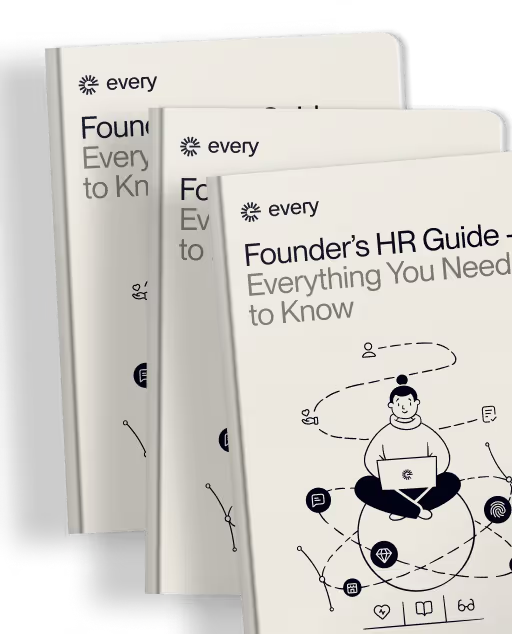

.png)

