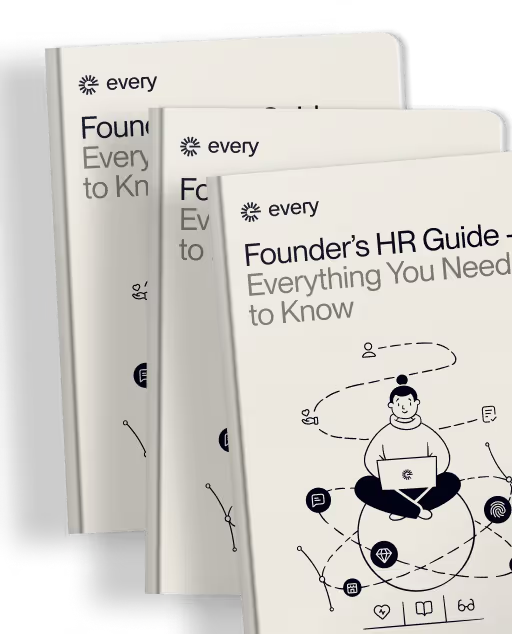How To Run Payroll In Kentucky

Running payroll in Kentucky is simpler than most states because it has no local payroll taxes and uses just one state tax form. Kentucky requires employers to withhold income tax at 4.0% for 2025 and follow specific electronic filing requirements for all payroll frequencies. The state mandates that businesses withhold taxes for both resident and nonresident employees who receive wages as defined by federal law.
Tech startups choosing Kentucky benefit from streamlined payroll processes, but they must still meet strict compliance deadlines and electronic filing requirements. Kentucky payroll laws require employers to register with the Department of Revenue and set up proper withholding systems before running their first payroll. Missing these steps can result in penalties that drain startup resources.
The key to successful payroll management lies in proper system setup, accurate tax calculations, and timely filings. Startups need to understand employee classification rules, contractor payment requirements, and how to minimize payroll costs while staying compliant. Electronic filing and payment requirements apply to all employers regardless of size, making automated payroll solutions essential for growing businesses.
Key Takeaways
- Kentucky has no local payroll taxes and uses a single 4.0% state withholding rate for 2025
- All employers must file and pay electronically through the MyTaxes portal regardless of company size
- Proper employee classification and automated payroll systems help startups avoid costly compliance errors
Payroll Legal Requirements In Kentucky
Kentucky employers must follow both federal and state laws when processing payroll. Kentucky withholding tax rates are set at 4% for 2025, and businesses need proper registration and reporting procedures.
What State And Federal Payroll Laws Apply To Startups?
Kentucky startups must comply with federal payroll laws including FLSA wage and hour requirements, FICA taxes, and federal unemployment taxes. The state requires employers to pay workers at least twice per month.
Federal Requirements:
- Federal income tax withholding
- Social Security and Medicare taxes (7.65% employer portion)
- Federal unemployment tax (FUTA)
- Workers' compensation insurance
Kentucky State Requirements:
- 4% state income tax withholding on all employee wages
- State unemployment insurance (SUI) taxes
- Disability insurance contributions
Kentucky follows a flat tax structure, making calculations simpler than states with progressive tax brackets. Startups must withhold the 4% rate regardless of employee income levels.
The state requires employers to maintain detailed payroll records for at least three years. These records must include employee names, addresses, Social Security numbers, hours worked, and wage information.
How Do I Register For Kentucky Payroll Taxes?
New employers must register with the Kentucky Department of Revenue before processing their first payroll. Registration establishes the business account needed for tax withholding and reporting.
Registration Steps:
- Complete Form DEL-1 (Business Registration Application)
- Obtain Kentucky withholding account number
- Register for unemployment insurance with Kentucky Career Center
- Set up electronic filing capabilities
The registration process typically takes 7-10 business days. Startups should register immediately after hiring their first employee to avoid compliance issues.
Kentucky requires electronic filing and payment for most employers. Businesses with annual withholding liability over $600 must file electronically and make payments through the state's online system.
New employers receive their Kentucky withholding account number after successful registration. This number appears on all state tax filings and correspondence with the Department of Revenue.
What Are The Required Payroll Reports For Kentucky Companies?
Kentucky employers must file quarterly and annual payroll reports with state agencies. The primary filing is Form K-3, the Quarterly Withholding Return, due by the last day of the month following each quarter.
Required Reports:
- Form K-3: Quarterly withholding tax return
- Form K-1: Annual withholding reconciliation
- UC-1: Quarterly unemployment insurance report
- Form 51-A103: New hire reporting (within 20 days)
The K-3 form reports total wages paid, taxes withheld, and payments made during the quarter. Late filings incur penalties of 2% per month up to 20% of the tax due.
Annual Form K-1 reconciles total withholding for the year and must match W-2 information provided to employees. This form is due January 31st following the tax year.
Kentucky's payroll compliance requirements are relatively straightforward compared to other states, with no local taxes to calculate and only one main state withholding form.
Setting Up Payroll Systems For Startups
New Kentucky startups must collect specific employee documents, establish automated withholding systems, and maintain strict compliance records before processing their first paycheck. Proper payroll setup prevents costly penalties and ensures smooth operations from day one.
Which Documents And Data Are Needed To Start Payroll?
Startups must gather essential federal and state documents before running payroll in Kentucky. Each new hire requires a completed I-9 form within three days of starting work.
Federal Requirements:
- Form W-4 (Employee's Withholding Certificate)
- Social Security cards for verification
- I-9 Employment Eligibility Verification
Kentucky-Specific Forms:
- Form K-4 Kentucky Withholding Certificate
- Employee personal information (name, address, birth date)
- Banking details for direct deposit setup
Companies need an Employer Identification Number (EIN) from the IRS. This number is required for all federal tax filings and payments.
Startups must also register with the Kentucky Department of Revenue. This registration enables state tax withholding and quarterly filing requirements.
Employee data collection includes job titles, hourly rates or salaries, and work schedules. Documentation of exempt versus non-exempt status determines overtime eligibility under federal law.
How Can Founders Automate Payroll Setup For Kentucky?
Modern payroll software eliminates manual calculations and reduces compliance risks for Kentucky startups. Cloud-based systems automatically calculate the state's 5% flat income tax rate.
Key Automation Features:
- Automatic tax calculations and withholdings
- Direct deposit processing
- Time tracking integration
- Digital pay stub generation
Popular platforms integrate with existing business tools like accounting software and HR systems. This integration reduces duplicate data entry and improves accuracy.
Automated systems handle Kentucky's reciprocity agreements with seven neighboring states. When employees live in Illinois, Indiana, Michigan, Ohio, Virginia, West Virginia, or Wisconsin, the software adjusts withholding accordingly.
Setting up automated payroll systems typically takes 1-2 weeks including employee onboarding. Most platforms offer free trials and implementation support for new businesses.
What Are The Best Practices For Payroll Compliance?
Kentucky startups must maintain accurate records for at least one year under state law. Digital record-keeping systems provide better organization than paper files.
Required Record Categories:
- Employee personal information and job details
- Hours worked each day, week, and pay period
- Regular pay rates and total earnings
- Overtime payments and all deductions
- Total wages paid per period
Pay frequency must occur at least twice monthly in Kentucky. Final paychecks for terminated employees are due on the next regular payday or within 14 days, whichever comes later.
Companies with 10 or more employees must provide detailed pay stubs. These must show total payment and all deductions for each pay period.
New hire reporting to the Kentucky New Hire Reporting Center is mandatory within 20 days. This requirement supports child support enforcement and must include employee names, addresses, and Social Security numbers.
Regular compliance audits help identify potential issues before they become costly problems.
Paying Employees And Contractors In Kentucky
Kentucky businesses must properly classify workers and follow state payment requirements. Employers must pay workers at least twice a month with specific timeframes, while managing direct deposits through proper banking channels.
How Do I Classify Employees Versus Contractors?
Worker classification determines tax obligations and payment methods. Employees receive W-2 forms and have taxes withheld from their paychecks. Independent contractors get 1099 forms and handle their own tax payments.
The IRS uses three main tests to determine classification:
Behavioral Control
- Does the company control how work is performed?
- Are specific instructions given about when and where to work?
- Does the company provide training?
Financial Control
- Who provides tools and equipment?
- How is the worker paid - salary/hourly versus project-based?
- Can the worker realize profit or loss?
Relationship Type
- Are benefits provided?
- Is the work relationship permanent or temporary?
- Is the work a key aspect of the business?
Misclassification carries serious penalties. The Department of Labor can impose fines and require back payment of wages and benefits. Tech startups often face scrutiny when classifying developers and consultants.
What Is The Payroll Schedule For Kentucky Businesses?
Kentucky law requires semi-monthly payment schedules with paydays no more than 18 days apart. Businesses can pay more frequently but cannot extend beyond this timeframe.
Common payment schedules include:
ScheduleFrequencyExample Pay DatesSemi-monthly24 times/year15th and 30thBi-weekly26 times/yearEvery other FridayWeekly52 times/yearEvery Friday
Pay Stub Requirements Companies with ten or more employees must provide detailed pay stubs. The stub must show hours worked, gross pay, deductions, and net pay.
Final paychecks have specific timing rules. Terminated employees must receive their final pay by the next regular payday. Employees who quit must be paid by the next regular payday or within 14 days, whichever comes first.
How Are Direct Deposits And Payments Managed?
Direct deposit requires an Automated Clearing House (ACH) account with a business bank. Most banks offer ACH setup through their online platforms or business banking departments.
Required Employee Information:
- Bank account number
- Routing number
- Account type (checking or savings)
- Bank name and address
ACH Processing Steps:
- Set up ACH account with business bank
- Add employees as payees in the system
- Process payments according to payroll schedule
- Provide pay stubs for each payment
Paper checks remain an option but require additional administrative work. Businesses must maintain check stock, printing capabilities, and manual distribution processes.
Payroll service providers handle ACH setup and payment processing automatically. This eliminates manual banking tasks and reduces errors in payment timing and amounts.
Payment timing matters for employee satisfaction and legal compliance. Late payments can result in penalties and damage relationships with key team members during critical growth phases.
Withholding And Paying Kentucky Payroll Taxes
Kentucky employers must withhold state income tax at 4.0% for 2025 and handle unemployment insurance contributions. Kentucky payroll processing remains straightforward since the state has no local income taxes in most areas.
What Taxes Must Be Withheld From Employees?
Kentucky requires employers to withhold state income tax from both resident and nonresident employees. The Kentucky withholding tax rate is 4.0% for tax year 2025.
Employers must withhold income tax from employees receiving "wages" as defined in Section 3401(a) of the Internal Revenue Code. This includes salaries, hourly wages, bonuses, and commissions.
Required withholdings include:
- State income tax at 4.0%
- Federal income tax
- Social Security tax (6.2%)
- Medicare tax (1.45%)
- State unemployment insurance (employer responsibility)
Tech startups should note that stock options and equity compensation may trigger withholding requirements when employees exercise options or when restricted stock vests.
How Do I File And Pay State Payroll Taxes In Kentucky?
All Kentucky employers must file and pay withholding taxes electronically through the MyTaxes portal. Paper filing is no longer accepted for payroll tax returns.
Filing requirements:
- Register at MyTaxes.ky.gov
- File returns based on assigned frequency (monthly, quarterly, or annually)
- Pay taxes electronically through ACH debit or credit card
- Submit withholding statements (W-2s, 1099s) by January 31
Employers must report withholding statement information using Form K-5 for fewer than 26 statements, or electronic EFW2/Publication 1220 formats for larger volumes.
New employers receive filing frequency assignments based on expected tax liability. Most startups begin with quarterly filing but may need monthly filing as payroll grows.
Payment methods include ACH debit, credit cards, or checks mailed to Kentucky Department of Revenue, Frankfort, KY 40620-0004.
How Are Local Payroll Taxes Handled?
Kentucky has no statewide local income taxes, making payroll administration simpler than many other states. However, some cities impose occupational license taxes on businesses operating within city limits.
These occupational taxes typically apply to gross receipts or net profits rather than employee wages. Employers should check with individual municipalities where they have employees working.
Key considerations for tech startups:
- Remote employees may trigger tax obligations in their work locations
- Temporary work assignments in different cities may create brief tax obligations
- Business registration requirements vary by municipality
Most Kentucky cities do not require payroll withholding for occupational taxes, but employers should verify requirements for each location where employees work regularly.
Streamlining Payroll With Every.io
Every.io automates Kentucky's specific tax requirements and compliance tasks while providing integrated HR and accounting features. The platform handles state registrations automatically and connects payroll data directly with bookkeeping systems.
How Does Every.io Automate Kentucky Payroll Compliance?
Every.io puts state tax registrations on autopilot so startups never deal with Kentucky's government websites manually. The platform automatically registers businesses for state taxes in the correct jurisdictions.
Kentucky requires specific unemployment insurance rates and workers' compensation filings. Every.io handles these requirements without manual intervention from startup founders.
The system calculates Kentucky state income tax withholdings based on current rates. It also manages local tax requirements for cities like Louisville that have additional payroll taxes.
Key automation features include:
- Automatic Kentucky UI tax registration
- State income tax calculations
- Local tax compliance for Kentucky cities
- Workers' compensation reporting
- New hire reporting to Kentucky
Every.io saves approximately 50 hours of compliance work per year. This time savings lets startup teams focus on product development instead of tax paperwork.
What Are The Benefits Of All-In-One Payroll And HR?
Every.io combines payroll processing with employee benefits and HR management in one platform. Startups can manage their entire team from hiring through benefits administration.
The platform offers health, dental, and vision insurance through major carriers. It also provides 401k plans and pre-tax benefit accounts for commuter and dependent care expenses.
All-in-one features include:
- Employee onboarding and self-service portals
- Time tracking integration
- Benefits enrollment and management
- International contractor payments
- Document storage and compliance tracking
Pre-tax benefits can save up to $5,000 per year on personal taxes for each employee. This creates additional value beyond basic payroll processing.
The self-service portal lets employees update their information and access pay stubs. This reduces administrative work for startup founders and HR staff.
How Does Payroll Sync With Bookkeeping And Tax Filing?
Every.io connects payroll data directly with accounting systems to eliminate manual data entry. Payroll expenses automatically flow into financial statements and tax preparation.
The platform provides dedicated bookkeepers and controllers for startups. These professionals ensure accurate financial statements and compliance with tax regulations.
Integration benefits include:
- Automatic expense categorization
- Real-time financial reporting
- Tax-ready financial statements
- Reduced accounting fees
- Eliminated data entry errors
Monthly financial closes happen faster when payroll data syncs automatically. Startups get accurate profit and loss statements without waiting for manual reconciliation.
The system prepares tax filings with correct payroll data already included. This reduces errors during tax season and ensures compliance with IRS requirements.
Reducing Startup Payroll Costs And Errors
Kentucky startups can slash payroll expenses by up to 40% through automation while avoiding costly compliance mistakes. Smart technology choices and proper setup prevent the $845 average IRS penalties that hit many small businesses annually.
How Can Automated Platforms Lower Payroll Expenses?
Manual payroll processing costs startups significant time and money. Business owners typically spend 80 hours yearly on payroll tasks that automated systems handle in minutes.
Automated payroll platforms eliminate the need for expensive in-house payroll specialists who command $55,000+ annual salaries. These systems cost a fraction of that expense while delivering better accuracy.
Key cost savings include:
- Reduced processing time from hours to minutes
- Eliminated manual calculation errors
- Automatic tax filing and compliance tracking
- Centralized employee data management
Payroll automation also prevents costly overpayments and underpayments. These mistakes drain startup cash flow and create employee relations problems.
Modern platforms integrate with time tracking systems to ensure accurate hour calculations. They automatically apply overtime rules and handle complex pay structures without human intervention.
What Steps Prevent Payroll Mistakes In Kentucky?
Kentucky payroll errors trigger state penalties and federal fines that devastate startup budgets. One in three small business owners make payroll errors that cost an average of $845 in IRS penalties yearly.
Essential error prevention steps:
Step Action
Employee Classification Review contractor vs. employee status quarterly
Tax Withholding Verify Kentucky state tax rates and federal requirements
Time Tracking Implement digital systems with approval workflows
Record Keeping Maintain 4+ years of payroll documentation
Misclassifying workers creates the biggest liability. Kentucky follows federal guidelines for determining employee status. Startups must evaluate control, financial relationship, and work type factors.
Double-check all tax calculations before processing. Kentucky has specific withholding requirements that differ from other states. Use automated systems with built-in compliance updates.
Create approval processes for unusual pay situations. Bonuses, commissions, and expense reimbursements need proper documentation and tax treatment.
How Can Startups Avoid Penalties And Late Filings?
Kentucky requires specific payroll tax deadlines that startups cannot miss. Late filings trigger automatic penalties starting at $50 per month plus interest charges.
Critical Kentucky deadlines:
- Monthly: 941 federal forms due by 15th of following month
- Quarterly: Kentucky quarterly wage reports
- Annual: W-2s to employees by January 31st
- Annual: W-2 copies to Kentucky by February 28th
Set up automated filing systems that submit forms before deadlines. Manual tracking leads to missed dates and accumulated penalties.
Every payroll platform handles multi-state compliance automatically. Kentucky startups expanding to other states need systems that adapt to different requirements without manual updates.
Maintain backup filing methods. Electronic systems occasionally fail near deadlines. Paper filing capabilities ensure compliance even during technical issues.
Keep detailed penalty prevention checklists. Review monthly to catch potential issues before they become expensive problems. Small mistakes compound quickly in payroll processing.
Why Choose Every.io For Running Payroll In Kentucky?
Every.io offers automated payroll solutions that handle Kentucky's specific tax requirements while reducing administrative burden. The platform combines payroll processing with banking and compliance services designed for early-stage companies.
How Does Every.io Save Time And Money For Startups?
Every.io automates Kentucky's 4% flat income tax withholding and handles state unemployment insurance contributions without manual calculations. The platform eliminates the need to research local occupational taxes across different Kentucky jurisdictions.
Time-saving features include:
- Automatic tax registrations with Kentucky Department of Revenue
- Electronic filing of quarterly unemployment insurance reports
- Built-in compliance alerts for payment deadlines
The service removes the complexity of managing multiple vendor relationships. Startups avoid hiring separate providers for payroll, banking, and tax compliance.
Every.io's dedicated HR consultants handle employee onboarding documents like I-9s and W-4s. This reduces the administrative load on founders who need to focus on product development and customer acquisition.
The platform processes payroll in all 50 states, making it valuable for Kentucky startups planning to hire remote employees. Companies avoid the cost of researching different state tax requirements as they scale.
What Sets Every.io Apart From Other Payroll Services?
Every.io integrates banking services with payroll processing, allowing startups to manage cash flow and employee payments from one platform. Traditional payroll providers require separate banking relationships.
The service provides full-service tax filings rather than just software access. Every.io handles Kentucky's specific requirements like the job assessment fee and local tax variations without additional setup.
Key differentiators include:
- Global hiring capabilities across 200+ countries
- Tech-optimized benefits management
- AI-powered automation for compliance tasks
Most payroll services focus on established businesses with predictable headcounts. Every.io specifically designs features for startups experiencing rapid growth and changing needs.
The platform launched its HR and payroll services in April 2025, incorporating modern technology solutions that older providers lack.
When Should Startups Switch To Every.io?
Startups should consider Every.io when hiring their first Kentucky employee. The platform handles initial state registrations and ensures compliance from day one.
Companies experiencing rapid headcount growth benefit from Every.io's scalable infrastructure. The service manages payroll complexity as startups expand across multiple states or internationally.
Kentucky startups planning to hire remote workers in other states should switch before expanding their workforce. Every.io eliminates the need to research tax requirements in each new jurisdiction.
Ideal timing includes:
- Before first employee hire in Kentucky
- When expanding to multiple states
- During fundraising rounds that enable hiring
Startups struggling with manual payroll processes or compliance concerns should evaluate Every.io immediately. The platform reduces the risk of tax penalties and administrative errors that can impact early-stage companies.
Companies using multiple tools for banking, payroll, and compliance can consolidate these functions through Every.io's integrated platform.
Frequently Asked Questions
Kentucky employers must register with state agencies, calculate 4% income tax withholding, and file specific forms for payroll compliance. Electronic filing and payment systems handle most transactions through the state's online portal.
What are the steps to register as an employer for payroll taxes in Kentucky?
New employers must first obtain a Federal Employer Identification Number (FEIN) through the Electronic Federal Tax Payment System (EFTPS). This number is required for federal tax payments.
After securing the FEIN, employers need to register with the Kentucky Department of Revenue for withholding tax purposes. The registration process requires creating an account in the MyTaxes portal at MyTaxes.ky.gov.
The state will assign a Kentucky Withholding Account Number (either 6 or 9 digits). This number must be used on all state tax filings and payments.
How do I calculate state and local income tax withholding for employees in Kentucky?
Kentucky uses a flat 4% withholding tax rate for 2025 on all employee wages. This rate applies to both residents and nonresidents who work in Kentucky.
The calculation is straightforward - multiply the employee's gross wages by 0.04. Kentucky has no municipal taxes, which simplifies payroll processing compared to other states.
Nonresident employees are subject to withholding except for workers from states with reciprocal agreements with Kentucky. Each employee must have a completed Form 42A804 (Kentucky's Withholding Certificate) on file.
What forms are required for employee withholding in Kentucky for the current tax year?
Employers must maintain Form 42A804 (Kentucky's Withholding Certificate) for each employee. This form determines the correct withholding amount based on the employee's tax situation.
Monthly or semi-monthly withholding returns must be filed electronically through the MyTaxes portal. The filing frequency depends on the total amount of tax withheld.
All employer filing frequencies require electronic submission per Kentucky regulations. Paper filing is not accepted for regular withholding returns.
Where can an employer find the Kentucky withholding tax tables or calculator?
Kentucky's flat 4% tax rate eliminates the need for complex withholding tables. Employers simply apply the 4% rate to taxable wages for all employees.
The MyTaxes portal provides calculation tools and guidance for payroll withholding. Employers can access these resources after creating their account.
The Kentucky Department of Revenue offers phone support at (502) 564-7287 for withholding tax assistance and calculation questions.
How does a business submit withholding tax payments to the Kentucky Department of Revenue?
All withholding tax payments must be submitted electronically through the MyTaxes portal. Cash and check payments are not accepted for regular withholding deposits.
Payment frequency is either monthly or semi-monthly based on the employer's total withholding amount. The system automatically determines the required schedule.
Employers can pay using ACH debit or credit card through the online system. Electronic payments ensure faster processing and reduce errors.
What is the process for filing W2 forms with the state of Kentucky at year-end?
Kentucky requires W2 information to be reported by January 31st each year. Employers have several filing options including electronic submission and Form K-5.
Large employers typically use the EFW2 electronic format or Publication 1220 specifications. These files must include Kentucky-specific RS records and use the correct withholding account number.
Smaller employers with fewer than 26 W2 forms can use Form K-5 through the MyTaxes portal. This form can be completed online or printed and mailed with the required barcode.
Early-stage tech startups should consider Every for payroll laws and regulations in Kentucky compliance. Every's platform automates Kentucky's 4% withholding calculations and handles electronic filing requirements, reducing administrative burden for growing companies.
Up to 3,500 bonus and 3% cash-back on all card spend [3], 6 months off payroll, and 50% off bookkeeping for 6 months, free R&D credit.
Frequently Asked Questions
- How do I sign up for Every?
You can get started right away—just click “Get Started” and follow a short onboarding flow. Prefer a little help? One of our specialists can walk you through incorporation, banking, payroll, accounting, or whatever you need.
- What features does Every offer?
Every gives startups a complete back office in one platform. From incorporation and banking to payroll, bookkeeping, and tax filings, we take care of the operational heavy lifting—so you can spend more time building, less time managing.
- How is Every different from other tools?
Most competitors give you software. Every gives you a full-stack finance and HR team—plus smart financial tools that actually benefit founders. Earn up to 4.3% interest on idle cash and get cash back on every purchase made with your Every debit cards, routed straight back to you.
Every is not a bank. Banking services provided by Thread Bank, Member FDIC. Your deposits qualify for up to $3,000,000 in FDIC insurance coverage when Thread Bank places them at program banks in its deposit sweep program. Pass-through insurance coverage is subject to conditions. The Every Visa Business Debit Card is issued by Thread Bank, Member FDIC, pursuant to a license from Visa U.S.A. Inc. and may be used anywhere Visa cards are accepted.
- Is my data secure with Every?
We use end-to-end encryption, SOC 2-compliant infrastructure, and rigorous access controls to ensure your data is safe. Security isn’t a feature—it’s foundational.
Can I switch to Every if my company is already set up?Yes—you can switch to Every at any time, even if your company is already incorporated and running. Whether you're using separate tools for banking, payroll, bookkeeping, or taxes, we’ll help you bring everything into one place. Our onboarding specialists will guide you through the process, make sure your data is transferred cleanly, and get you set up quickly—without disrupting your operations. Most founders are fully transitioned within a week.
- What stage of startup is Every best for?
Every is designed for startups from day zero through Series A and beyond. Whether you're just incorporating or already running payroll and managing expenses, we meet you where you are. Early-stage founders use Every to get up and running fast—with banking, payroll, bookkeeping, and taxes all handled from day one. Growing teams love how Every scales with them, replacing patchwork tools and manual work with a clean, unified system.
We’re especially valuable for teams who want to move fast without hiring a full finance or HR team—giving founders more time to build, and fewer distractions from admin and compliance
- How long does onboarding take?
Onboarding with Every is fast and efficient. For most startups, the process typically takes between 3 to 7 days, depending on your specific needs and how much setup you already have in place.
If you're a new company, you'll be up and running quickly—getting your banking, payroll, and bookkeeping set up without hassle. If you’re transitioning from another system, our specialists will help you migrate your data, ensuring a smooth switch with no gaps or errors in your operations.
We guide you every step of the way, from incorporation to setting up automated payroll to handling your taxes—so you can focus on growing your business. Our goal is to make sure you're fully operational and confident in your back office in under a week.
Practical Questions to Ask to Ensure Your Bank is Well Managed
How much liquidity does the bank have on hand to cover unexpected withdrawals or shortfalls?
What percentage of the bank's deposits are invested in longer-term securities and loans, and what percentage is kept as cash reserves?
How does the bank diversify its investment portfolio to minimize potential losses and reduce risks?